List of collars
On this screen you can see all paired devices.
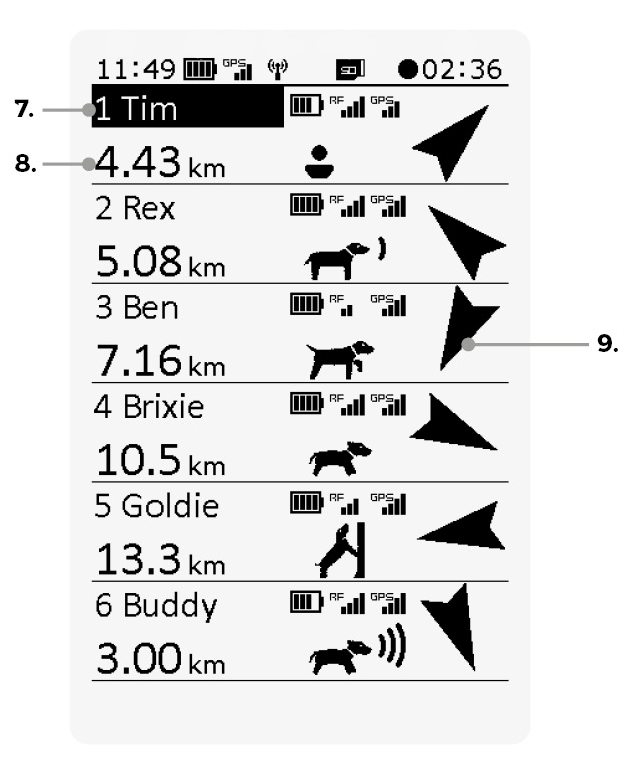
7. Dog's name (or other hunter)
8. Distance to the dog
9. Direction to the dog
- Select the desired device using arrows
 /
/
 .
. - Press
OKon the selected device to open its detail. - Use the button
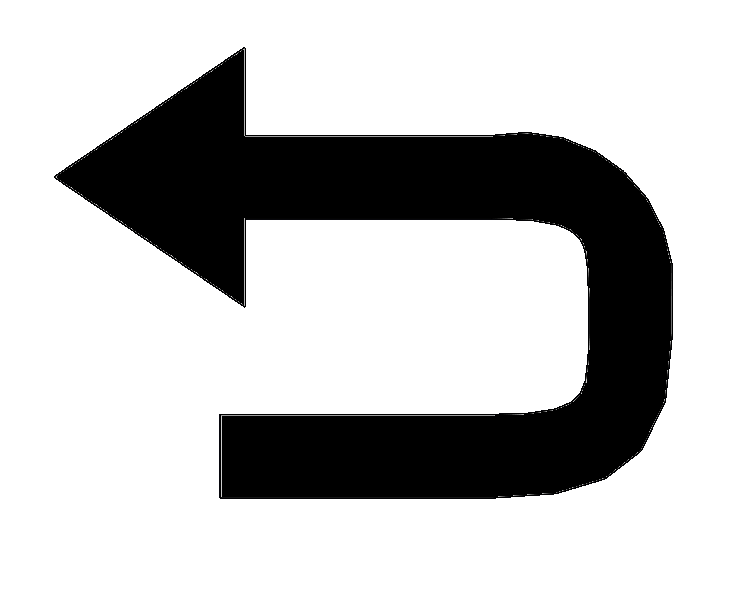 to get to the list of waypoints.
to get to the list of waypoints.
This screen serves as a hub – from here you can access both device detail and the list of waypoints.