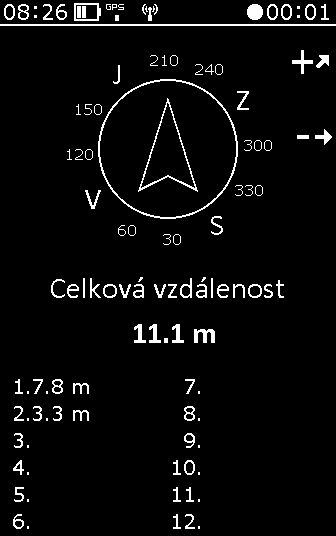Distance Measurement
Using the arrow buttons  /
/  you can progressively add or remove points. A maximum of 12 points can be set. The distance is calculated as the shortest route between individual points.
you can progressively add or remove points. A maximum of 12 points can be set. The distance is calculated as the shortest route between individual points.
This function is useful, for example, when measuring the perimeter of a fence.
The first press of  starts the measurement – distance calculation begins from this point. At number 1. the current distance from this first point (location of the first click on
starts the measurement – distance calculation begins from this point. At number 1. the current distance from this first point (location of the first click on  ) to your current position is displayed.
) to your current position is displayed.
Example:
Step 1: If you see 7.8 m at number 1., it means your current position is 7.8 meters away in a direct line from point 1.
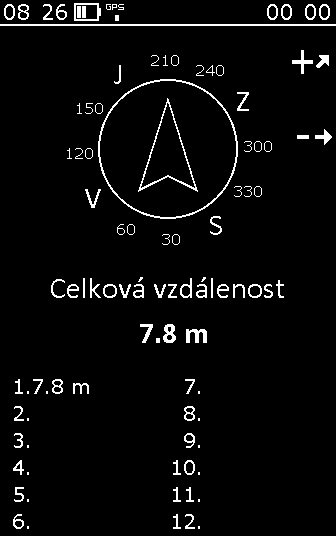
Step 2: After clicking  and moving 3.3 m, the total distance increases to 11.1 m. At number 2. you'll see 3.3 m as the distance between point 2 and your current position.
and moving 3.3 m, the total distance increases to 11.1 m. At number 2. you'll see 3.3 m as the distance between point 2 and your current position.